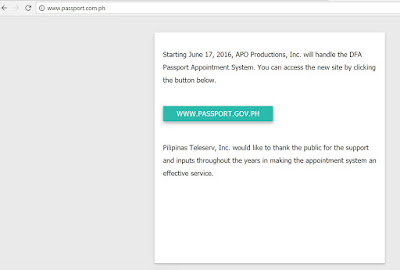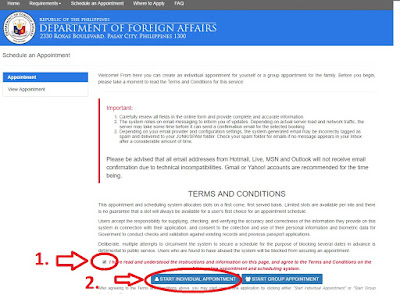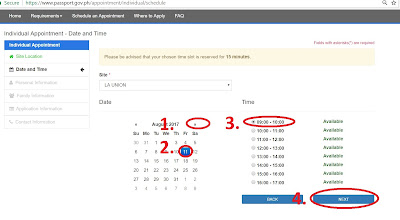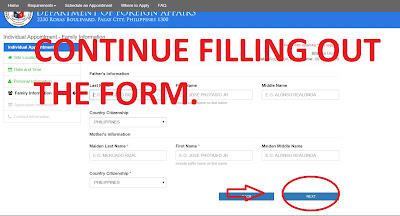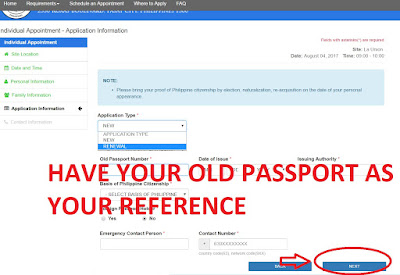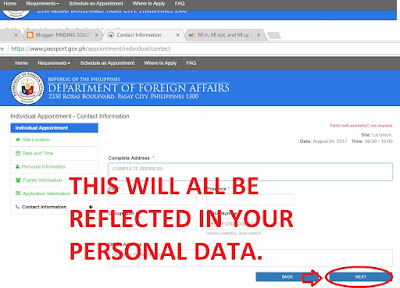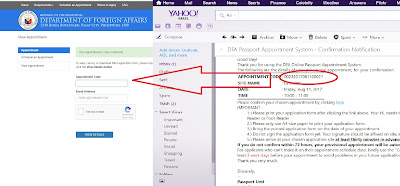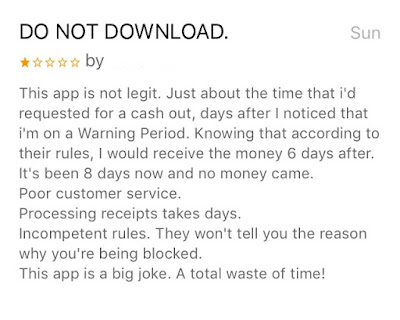- Confirmed appointment
(The document notes what date,time and DFA site you'll be going.)

- Accomplished Application Form
(This document comes with the document above)
(You cannot renew your passport without your appearance because your actual picture will be taken on the site.)
- Original NSO Birth Certificate
or
(Photocopy not needed.)
(You need to bring this because it will be the proof that you previously had a passport, thereby qualified to apply for passport renewal.)
- Photocopy of Passport (2nd page and Last page only)
- 2 Valid IDs (with picture) or supporting documents
- Photocopy of 2 valid IDs or supporting documents
What are the ID's accepted?
Source: DFA
LIST OF ACCEPTABLE IDS (At least 1 of the following):
Government-issued picture IDs such as the following:
- Digitized SSS ID
- Driver’s License
- GSIS E-card
- PRC ID
- IBP ID
- OWWA ID
- Digitized BIR ID
- Senior Citizen’s ID
- Unified Multi-Purpose ID
- Voter’s ID
Other acceptable picture IDs such as the following:
- Old College ID
- Alumni ID
- Old Employment IDs
LIST OF SUPPORTING DOCUMENTS (Old documents issued at least one year prior to date of application that show correct name, date and place of birth, picture and signature of applicant, at least 2 of the following):
- PSA Marriage Contract
- Land Title
- Seaman’s Book
- Elementary or High School Form 137 or Transcript of Records with readable dry seal
- Government Service Record
- NBI Clearance
- Police Clearance
- Barangay Clearance
- Digitized Postal ID
- Readable SSS-E1 Form or Microfilmed Copy of SSS-E1 Form
- Voter’s Certification, List of Voters and Voter’s Registration Record (please attach receipt)
- School Yearbook
Make sure to bring your complete requirements before you come.
There are also Photocopy machines inside the DFA.
Here is the step by step process of online passport renewal.
Click this Link: How to Renew Philippine Passport.
How much does it cost to Renew Philippine Passport?
Click this Link: Philippine Passport Renewal Cost.